

- #ISUNSHARE WINDOWS 7 PASSWORD GENIUS TORRENT HOW TO#
- #ISUNSHARE WINDOWS 7 PASSWORD GENIUS TORRENT INSTALL#
- #ISUNSHARE WINDOWS 7 PASSWORD GENIUS TORRENT TRIAL#
Related Tutorial: How to Set USB drive as first Boot device Priority in BIOS/UEFI Boot from CD/DVD password reset disk Tips: The USB Flash Drive of different vendors has different name.Įxamples for how to boot from USB drive: HP, DELL, Acer, Lenovo, Acer, Lenovo, Thinkpad, Gigabyte, Samsung, Toshiba, Fujitsu. No matter which one you choose, you can successfully boot the locked computer from USB password reset disk. Tips: You can see “USB Disk Pro” and “UEFI: USB Disk Pro” two options. When the vendor logo appears, press the BOOT Menu Key ( Find BOOT Menu Key for your computer) repeatedly until Boot Menu appears, then choose USB flash drive to boot from. Inset the USB password reset disk to the locked computer, and start or restart the locked computer. Boot the locked computer from password reset disk Boot from USB password reset disk
#ISUNSHARE WINDOWS 7 PASSWORD GENIUS TORRENT TRIAL#
Don't hesitate and go ahead to download trial version.2. It's your time to try to recover windows 7 password with it. They also apply to Windows 7 password recovery. User Guides of other Windows Password Genius:
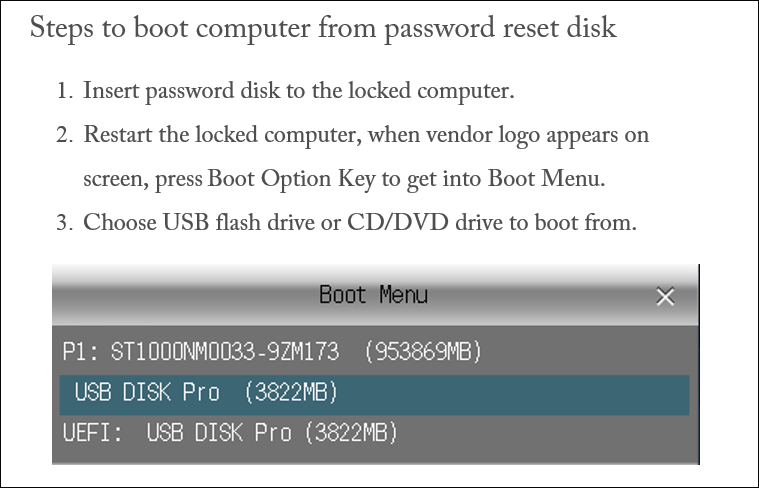
Then you can sign in Win 7 without password or with new administrator. Step 5: Reboot windows 7 computer after password recovery.Ĭlick Reboot button and eject password recovery disk to restart Windows 7 computer from hard drive. Click OK and new administrator is created. Click Add User button, and type new administrator name and password. Then the user password is removed instantly. Select the user (login or administrator) you want to recover password and click Reset Password button. But please confirm Windows system is Windows 7 firstly. Now you can recover Windows 7 password and create new administrator. Step 4: Start Windows 7 password recovery.Īfter locked computer starts from USB device or CD/DVD drive, the following program Windows 7 password genius would run on locked computer. Or if Windows password reset disk has been burned with CD/DVD ROM, now you have to set your computer boot from CD/DVD ROM. If you are a computer novice, I suggest you method 1, because when you enter Boot Option Menu with it, you can quickly find out USB device and choose USB to boot computer. Method 2: Set USB drive as first Boot device Priority in BIOS.Method 1: Set computer boot from USB device by Boot Option Menu.Two common methods for you to set computer boot from USB: Then set boot device priority in BIOS or Boot Option menu to boot locked computer from USB or CD/DVD drive. Step 3: Boot locked Win 7 computer from reset disk(USB device or CD/DVD).Īfter password reset disk is burning successfully, insert USB device (or CD/DVD) into locked win 7 computer.

After you see message " Burning Successfully", click OK and exit USB flash drive. Select writable USB device you plug and click Begin burning button. Insert USB flash drive into the computer and choose media type USB device. Now we take USB device as an example to show how to burn Windows 7 password reset disk with Windows 7 Password Genius. There are two choices to create windows password recovery disk with, USB device and CD/DVD. Step 2: Create Windows 7 password recovery disk.
#ISUNSHARE WINDOWS 7 PASSWORD GENIUS TORRENT INSTALL#
Step 1: Download and install Windows 7 Password Genius on an available computer. With this tutorial, you can easily remove Windows 7 user password and create new administrator without Windows 7 login or reinstallation. Windows 7 Password Genius User Guide in 5 Steps Before that, please prepare an accessible computer(PC/laptop/tablet) and bootable flash drive (USB drive or CD/DVD-ROM). What you need to do is following the user guide of Windows 7 Password Genius. It promises 100% password recovery no matter how complex the Windows 7 password has been set. Windows 7 password lost or forgot? Don't worry! Windows 7 Password Genius provides an effective way to recover/remove Windows 7 local user and admin password here. How to Recover Windows 7 Password with Windows 7 Password Genius


 0 kommentar(er)
0 kommentar(er)
